Gacha Club for Windows is essentially a demo version of the popular mobile game, providing users with extensive opportunities for creativity and customization. This version, while retaining the basic character creation and customization features, lacks many of the details and features available in the mobile versions. Players can experiment with different combinations of clothing, hairstyles, and accessories to create unique characters. A special feature of the game is the ability to create dynamic scenes with up to 10 characters, which allows you to embody a variety of creative ideas.

The desktop version of Gacha Club supports basic interactive elements, including mini-games, but excludes key features such as online combat that are found in the full mobile version. However, players can engage in the process of creating and customizing characters using a variety of accessories and backgrounds. The ability to save and load different scenes expands creative boundaries, allowing players to return to their projects and improve them.
Advantages of Gacha Club for Windows
- Extensive character customization options.
- Large selection of clothes, accessories and hairstyles.
- Create unique scenes with up to 10 characters.
- Large selection of pets for customization.
- Ability to save and load scenes.
- Simple and intuitive interface.
- The game is available for free.
- Wide selection of backgrounds for scenes.
Cons
- Limited functionality compared to the mobile version.
- Might be a little challenging for a newbie.
Download Gacha Club for Windows
You can install Gacha Club by downloading the installation file and installing the application yourself. The download files were taken from the official website and have not been modified in any way.
- Download Gacha Club 1.0 zip 95,78 MB Windows 7+
What's new in this version
- Some bugs have been fixed and other improvements.
Installation
To install the game on Windows, download and unpack the archive into a separate folder. Enter the folder and run the file Gacha Club.exe.





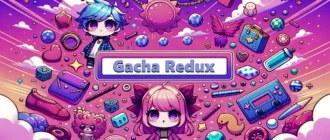


Well, I'll see about the game…